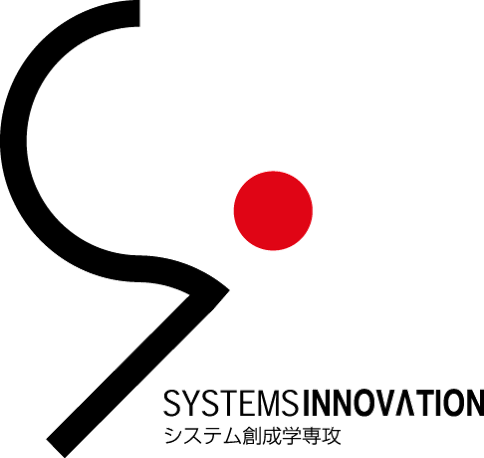How to prepare for the online exams
Please check and respond to your email address which is provided in your application, as you may be contacted individually.
Updates
Aug. 25th. Use photo app instead of Adobe scan.
Aug. 16th.
Uploaded answer sheets and draft paper in "Answer sheets" section.
Added information of "Adobe scan" at "How to use smartphones" section. We are searchng for an alternative method. Please wait for a next information.
Aug. 6th. Added "Important Notice"
July 14th. Open this HP.
IMPORTANT NOTICE: After reading this page, please click on the form at the bottom to record your admission number. If you do not record it, you may be contacted by our department individually.
Online written examinations
Equipment requirements
Personal computer
External web camera
Smartphone
External pointing device (e.g. mouse, touch pad.)
Required stationery and other items
Black pencil or equivalent mechanical pencil, eraser, and pencil sharpener (electric pencil sharpners are not allowed).
Watch (with a timekeeping function only, no smartwatches. Smartphones cannot be used as a watch.
Printed answer sheets and draft papers
Two envelopes (to enclose your answer sheets)
One large envelope (in which to put the two envelopes above with the answers, and submit them)
Examination style
The written test will be conducted in the form shown in the figure below. Please prepare the necessary equipment.
Personal computer (PC) to be used for displaying questions, and interacting with the examiner. A monitor of 10 inches or larger (only one), a keyboard (limited to one, but not to be used during the exam), a mouse or other pointing device, a camera (see below), a microphone (built-in or external). The PC must be stable and fast enough to use Zoom.
Please make sure that your PC has Zoom installed and updated to the latest version.
Turn off the screen saver on your PC so that the monitor will remain ON for at least 120 minutes without being touched (to prevent cheating, you will not be able to touch the keyboard once the exam starts).
Connect an external camera (e.g. USB connection) to your PC. (You cannot take the written exam using only the built-in camera. As shown in the illustration below, in order for the examiner to monitor the examinee and the monitor to prevent fraudulent activities such as web searches. If you don't have one, please borrow one from a friend or buy one immediately (such cameras are available within 2000 yen. Examples 1, 2, 3).
Connect an external pointing device (mouse, touchpad, etc.) to your PC. Wired connection is recommended (This is necessary for paging through the questions, as touching the PC itself is prohibited during the exam to prevent cheating)
Earphones and headsets are not allowed because the examiner may not be able to hear the contents of the communication.
Failure to prepare the necessary equipment or inadequate equipment may result in disqualification.

Laptop PC
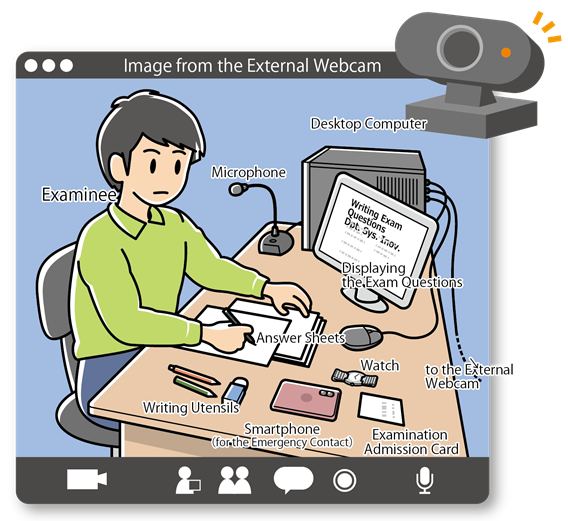
Desktop PC
How we use smartphones
Smartphones will be used for taking photos of answer sheets and for individual communication.
Update: Please install "Adobe Scan" before online check as explained below.
You will be asked to take a picture of your answer sheet with your smartphone camera and upload it using the method specified on the day.
Please use photo app instead of Adobe Scan. You will be disqualified if you are not able to upload the images in time, so please make sure you have practiced thoroughly.
We may contact you on your smartphone for individual communication. You will be asked to turn off all notifications for social networking sites, emails, etc., and put your smartphone on vibrate mode, face down on your desk. Therefore, you will not be able to use your smart phone as a watch
Writing materials
You need to pay attention to the writing utensils.
Please prepare black pencils or equivalent mechanical pencils, eraser, pencil sharpener (no electric sharpners), and a clock/watch (with a timekeeping function only, no smartwatch).
In order for the characters on the answer sheets to be clear in the picture taken with the smartphone, it is recommended to use 2B pencils or mechanical pencils to write (If the examinee uploads an unclear answer sheet, he/she may be disadvantaged.)
Answer sheets
Please print out the answer sheets in advance, and complete all the following preparations by the morning of the 28th.
Download the answer sheets and draft paper from these links. (Answer sheets and draft papers are compiled in one file. You can use either Japanese or English version.)
[Answer sheets (English)] , [Answer sheets (Japanese)] .
There are six answer sheets: 2 for the morning session (written examination 1), 2 for the afternoon (written examination 2), and 2 for the online check.
Examinees are required to print out the answer sheets and draft paper on one side by the morning of August 28th (Online Examination Environment Check). Do not print on both sides. Use A4 or US letter size papers.
Prepare two envelopes, one for the morning and one for the afternoon, large enough to take the folded answer sheets. Also, prepare a large envelope into which you can insert the two envelopes, and have it addressed as follows
7-3-1 Hongo, Bunkyo-ku, Tokyo 113-8656, JAPAN
Graduate School of Engineering, The University of Tokyo
Office of the Department of Systems Innovation, the University of Tokyo (Room 225, 2nd floor, Engineering Bldg. 3)
Other
We may contact you individually at the email address you provided at the time of application, so please check your email regularly and respond to any email from the department.
Have you forgotten to submit your documents?
Please submit the documents within the deadline as stated in the Admission Guide for the Department of Systems Innovation.
In particular, some students are late submitting their official TOEFL score every year, so please take your test as soon as possible.
For the online written exam on the 29th and the online oral exam on the 30th or later, we may contact you by phone in addition to Zoom, so we will call the phone number of the smartphone you will be using for the exam during the online test environment check on the 28th to make sure it is working properly. Please make sure you have a phone number that you can use for all of these dates.
Oral examinations
All the applicants must take the oral exam.
As with the online written exam, you will need a quiet, private environment (you may be disqualified if there are other people in the same room as you or if the room is too noisy for you to hear) and a stable, high-speed internet connection.
Required Equipment
Personal computer (no mobile devices or tablets)
Since we will be using Zoom, please have Zoom installed and updated on your PC beforehand.
Microphone (built-in microphone is acceptable, but please make a test call with someone else via Zoom beforehand to make sure your voice is clear enough)
Camera (Both built-in and external camera are acceptable. Please make a test call via Zoom with someone else beforehand to make sure that your face is clearly visible to the other party).
Precautions
A quiet, private room and a fast, stable internet connection are essential for the online exam. You are responsible for meeting these requirements.
The written exam will be monitored and recorded by the Zoom conference software. The oral exam will be conducted like a conference via Zoom. Therefore, if the network connection is interrupted, you may be disqualified. Please make sure you have a stable network environment.
Please take the exam in a quiet, private room where no one is around. The examiner may ask you to show your surroundings with a camera during the exam. If any other person is present, the examinee will be disqualified.
If you are unsure about the network environment or the quietness of a private room, please consider using mobile wifi or a hotel with a good network environment (the links here are just examples, not recommendations).
Frequently Asked Questions
Q1. What action will be taken if the environment is deemed inadequate at the time of the online environment check on the 28th?
A1. We are making every effort to ensure that the entrance examinations are conducted safely and fairly under the current COVID-19 situation. However, it is inevitable that we have to ask the examinee to prepare equipment and environment in a completely different way than usual. If you are unable to prepare for the online exam as requested, or if you are judged to be inadequately prepared at the time of the online environment check on the 28th, we may regretfully have to disqualify you to maintain the fairness of the exam. Please read the instructions on the website for students carefully and be prepared.
Q2: Can I use hands-off devices such as earphones or headsets?
A2: No. These devices may not be used because the examiner cannot monitor the communication.